Conversation App by 
How to use the app on monday.com ?You can view the entire installation process below.
1. Install the App
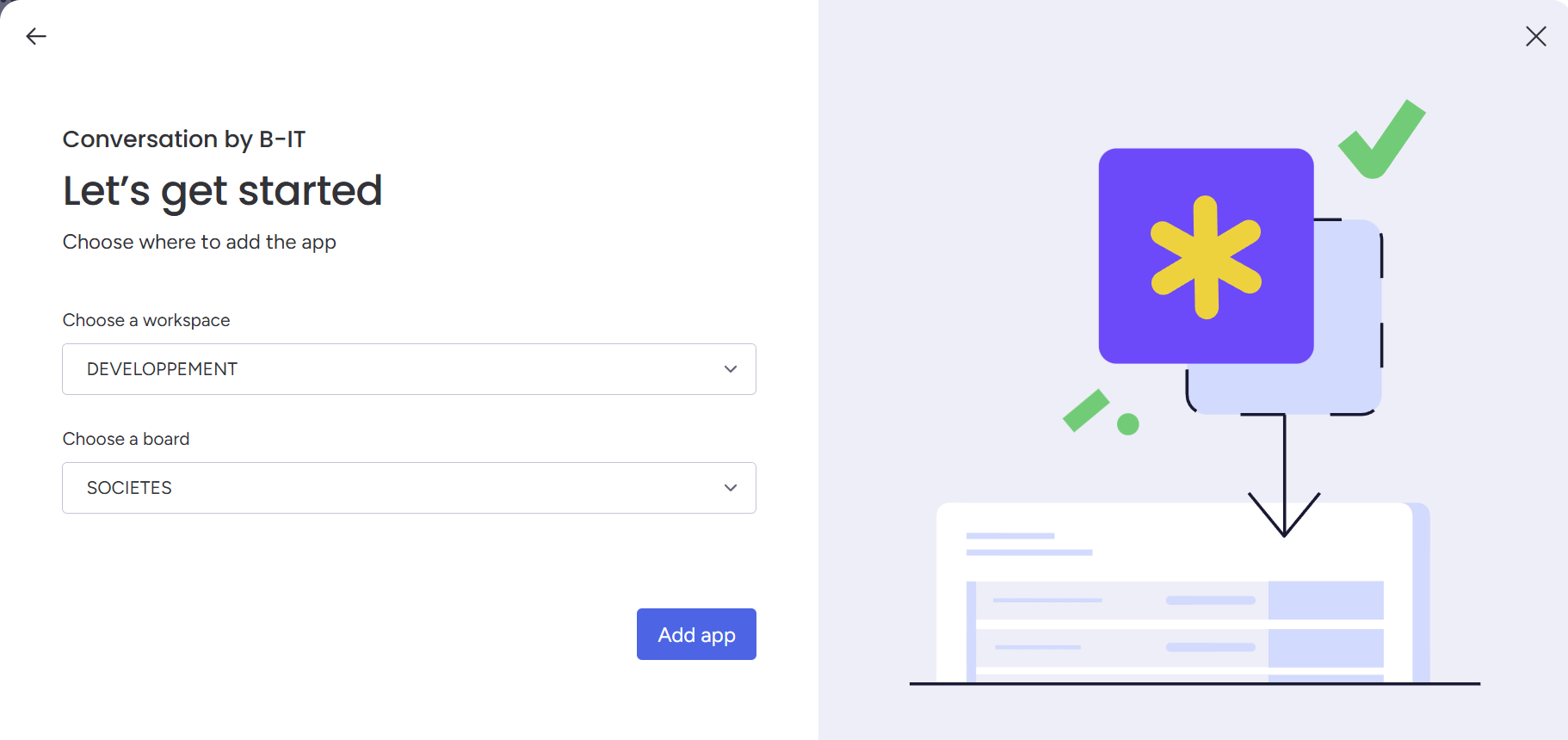
After installing the application on your workspace, go to the automation center, and search for the name of the desired functionality.
2. Select the desired automation
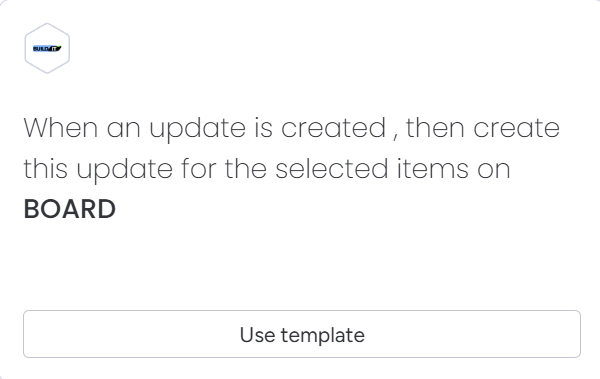
3. Choose the board to forward new messages to
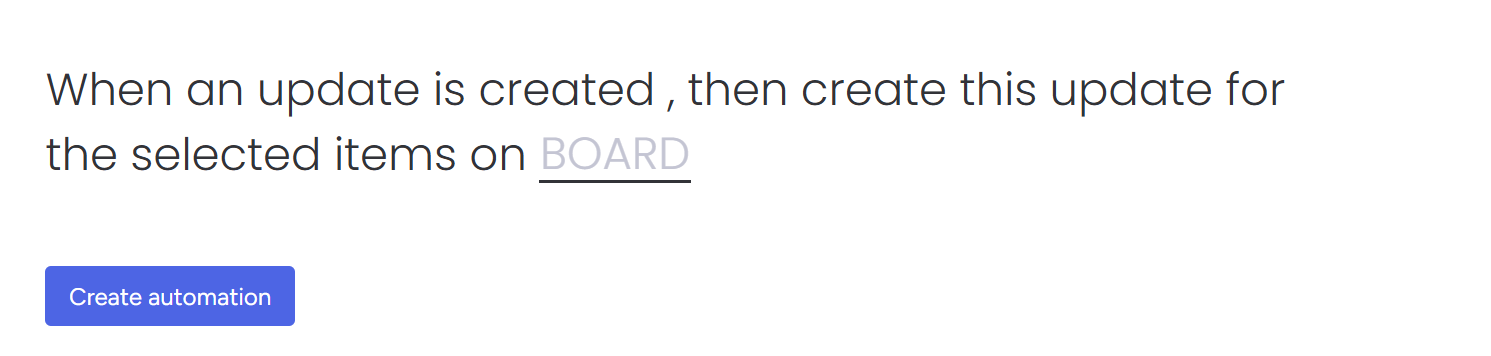
4. After that, make sure that the linked column is not empty
WILL WORK
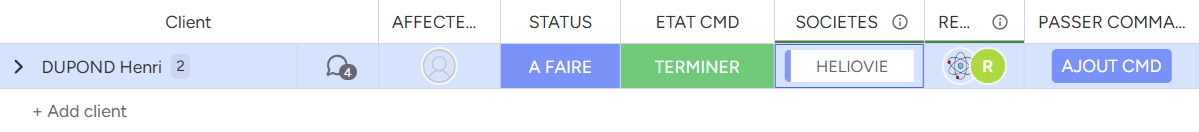
DOESNT WORK
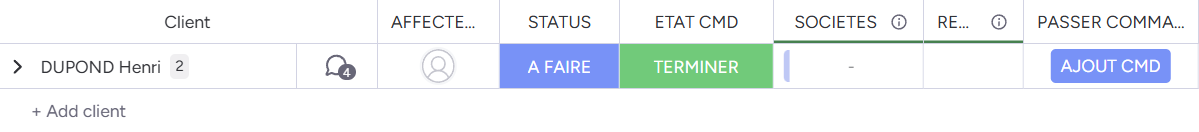
You have completed the installation, now you can see that the new messages also appear on the linked items.
Copyright © 2025  - Tous droits réservés.
- Tous droits réservés.
 - Tous droits réservés.
- Tous droits réservés.